Create a Report
Design Object Reports
Supports :
This section explains how to design Object Reports.
- Connect to database.
- On the main menu bar, go to Tools>Reports>Object Reports. Or, simply click [Object Reports] on the Toolbar.
- On the Object Reports window, select a type of the report.
- Select schema and objects.

- Click [Design].
- On the design editor window, design the report and save.

Object Reports Preview
Supports :
This section explains Object Reports Preview.
- Connect to database.
- On the main menu bar, go to Tools>Reports>Object Reports. Or, simply click [Object Reports] on the Toolbar.
- On the Object Reports window, select a report type.
- Select schema and object.
- Click [Preview].
- On the Preview window, check the result.
Export Object Reports to Excel
Supports :
This section explains how to export Object Reports to Excel.
- Connect to database.
- On the main menu bar, go to Tools>Reports>Object Reports. Or, simply click [Object Reports] on Toolbar.
- On the ‘Object Reports’ window, select a report type.
- Select a schema and an object.
- Click [Export to File], and select [Excel Table (OLE)…].
- Setup the page and then click [Ok].
- Check the result in Excel.

View Table Script
Supports :
This section explains how to view table script.
- Connect to database.
- On the main menu bar, go to Tools>Reports>Export Script. Or, click [Export Script] on the Toolbar.
- On ‘Export Script’ window, select an object from the list.
- Select a schema and an object.
- On View Script tab, click [Generate Script].

- Check the result.
- You can copy the script to clipboard, save script, or send script to SQL Editor.
Export Table Script
Supports :
This section explains how to export table scripts.
- Connect to database.
- On the main menu bar, go to Tools>Reports>Export Script. Or, click [Export Script] on the Tools Toolbar.

- On the ‘Export Script’ window, select a schema and an object.
- On View Script tab, click [Export Script].
- Choose a folder to export script to.

- Click [Export to File].
- Check the result on Log window.