Run SQL Execution Plan
Run SQL Execution Plan and Check Index
Supports :
This section explains how to run SQL Execution Plan.
- Connect to database.
- On the main menu bar, go to File>New>SQL Editor. Or, simply click [SQL Editor] on the Toolbar or press Ctrl+N.
- Write SQL.
- On the main menu bar, go to Query>Execution Plan of Current SQL. Or, simply click [Execution Plan of Current SQL] on the Toolbar or press F7.
- On Execution Plan tab, check to see tree view result.

- On the Flow Chart tab, check if the Flow Chart has correctly been created .

- Check if the Index ran successfully.

Run Using Execution Plan of Block SQL
Supports :
This section explains how to run using execution plan of block SQL.
- Connect to database.
- On the main menu bar, go to File>New>SQL Editor. Or, simply click [SQL Editor] on the Toolbar or press Ctrl+N.
- Write SQL.
- Click [Execution Plan of Block SQL] or press Alt+F7.
- On the execution plan tab, check the tree view.