Manage Connections
New Connections
Supports :
This section explains how to set a new connection.
 SQLGate for Oracle Net Login
SQLGate for Oracle Net Login
 SQLGate for Oracle OCI Login
SQLGate for Oracle OCI Login
- Host: Input the server IP where Oracle database is installed.
- User: Enter a user ID that has access authority.
- Password: Enter password for the ID.
- Use Unicode: Check to view Korean, Japanese, and Chinese characters correctly.
- Save Pasword: Check to save password.
- Port: Enter a port number of the Oracle database. A default port number is '8629'.
- SID: Enter SID of the server to connecto to Oracle database. A default SID is 'Oracle'.
- Character Set: Select a character set for the client.
- Date Format: Select a date format.
- Color: You can select different colors for each session when connecting to multiple Oracle databases.
- Test Connection: Test the connection with the information you have entered.
- View Favorites Only: Display the access information of the connections that are added to the favorites.
- Show Password: Show the password for the users that are registered.