Edit data without writing SQL statements
Edit data on tables
Supports :
This is how to edit data on tables without writing INSERT, DELETE, UPDATE statements.
- Connect to database.
- On the main menu bar, Go to File>New>SQL Editor. Or simply click [SQL Editor] on the toolbar, or press Ctrl+N.
- Write the SQL statement so that the results of the query execution contain the data to be modified.
- On the Run Toolbar, click [Run and Modify Current SQL] or press F6.

- Check the query result.
- Double click on the data to edit.
- Once you are done editing, click other area of the grid or click [Save] on Navigator on the top.
- All changes made are referenced by the transaction. To commit transaction, go to Query>Commit(F10) to roll back, go to Query>Rollbak(F11)
Edit data on table explanation window
Supports :
This is how to edit data on table explanation window
- On Object Panel, double-click on a table to edit.
- On the Table Explanation window, click the Data tab.

- Double-click on the grid to edit, and then make changes.
- Once you are done, click other area of the grid or click 'Save' on navigator on top of the page.
- All changes made are referenced by the transaction. To commit transaction, go to Query>Commit(F10) to roll back, go to Query>Rollbak(F11)