Create Queries
Create queries with query builder
Supports :
This is how you create queries with query builder
- Connect to database.
- On the main menu bar, click File>New>Query Builder. Or simply click [Query Builder] on the Toolbar. It will open an blank document.

- On Object Panel, select tables and views needed for query and drag them to Query Builder window.
- Select fields to view.
- Select related fields and drag them into a different table field.
- To add constraint clause, click ... >Add condition on the lower tab.

- Click [Run] or press F5.
- On Result, check the query result.

- On the SQL tab, view the generated SQL query statement.

Tip : To give alias to a table, double click the name of the table and enter alias.